skinning.tools.remove_weights_context package¶
Remove a specific influence on vertices with the paint tool.
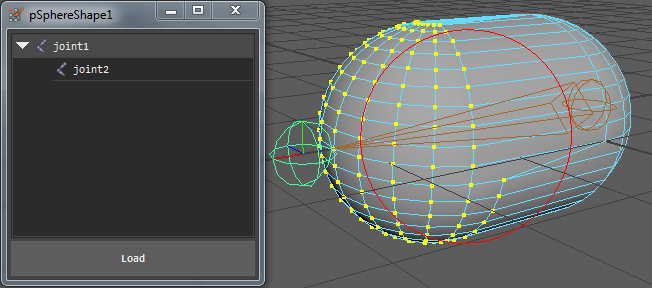
Installation¶
- Extract the content of the .rar file anywhere on disk.
- Drag the skinning-tools.mel file in Maya to permanently install the script.
Note¶
The paint tool calls a script that will select all the vertices that are influenced by the parsed influence. You can then paint away the influence on those vertices with the paint tool.
- Undo-able / Redo-able
Based on the settings on the skinCluster the following attribute will be respected while removing the influence weights:
- Normalize Weights
- Locked Influences
If you are working with a mesh that contains many influences it is possible to filter then using the search box.